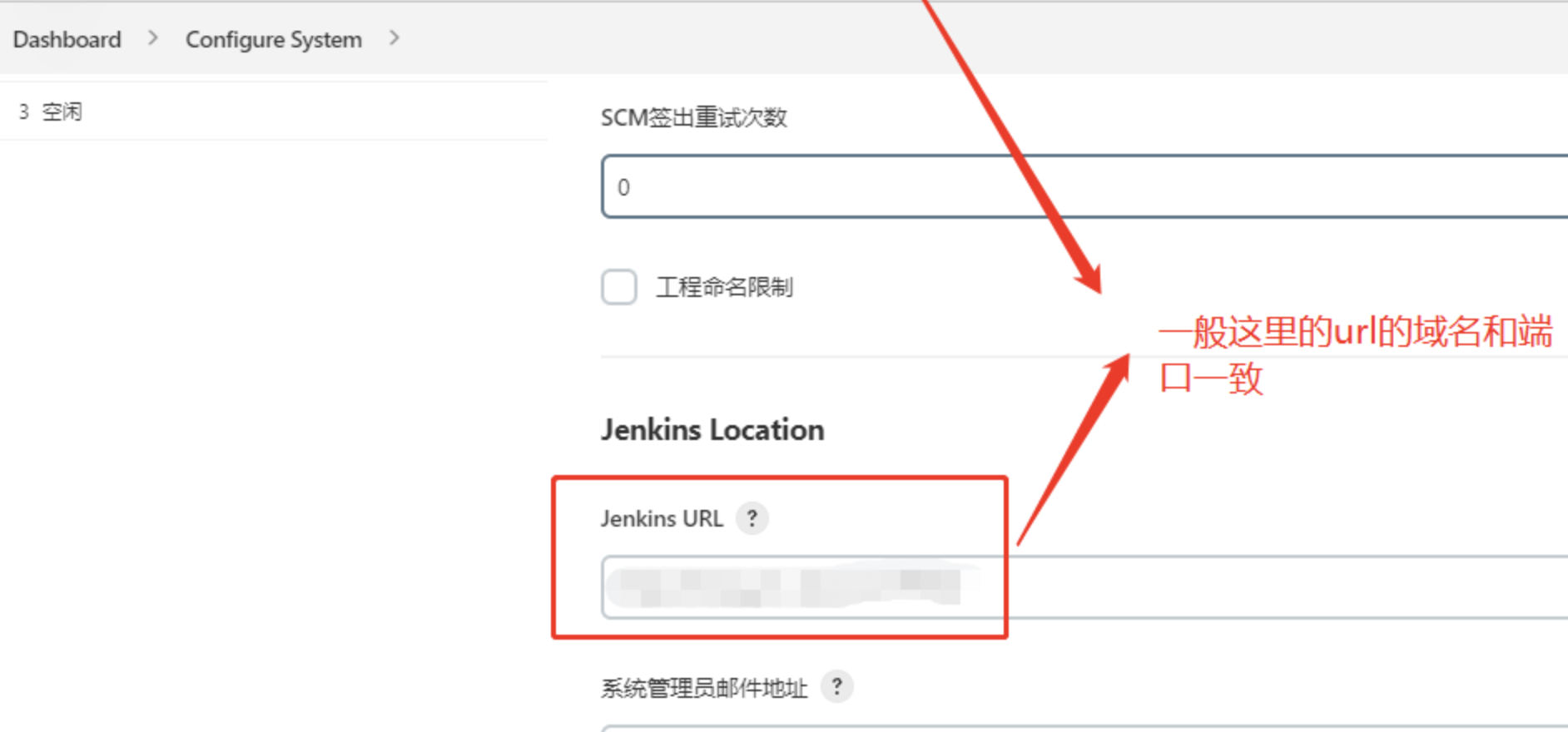术语定义
| 名词 |
说明 |
| job |
任务 |
| payload |
在POST请求中提交的数据 |
| {optionalFolderPath} |
可选参数:任务所在目录的路径 |
| {job_name} |
必须参数:任务名称 |
- 在 GET/POST 时需要附加 HTTP 认证才能访问 API
- 本文使用的数据结构可以在 jenkins-rest/domain 中查看详细定义
API类型
| API类型 |
说明 |
| JobsAP |
任务管理(任务信息、创建、修改) |
| OBPluginManagerAPI |
插件管理(插件信息、安装插件) |
| QueueAPI |
任务队列相关(队列状态) |
| StatisticsAPI |
Jenkins统计信息 |
| CrumbIssuerAPI |
系统哈希值信息(用于防御CSRF攻击) |
| SystemAPI |
Jenkins系统状态(版本、路径) |
API汇总
| 名称 |
API |
| 创建 Job |
POST http://localhost:8080/createItem/api/json |
| 更新 Job |
POST http://localhost:8080/job/{job_name}/config.xml/api/json |
| 获取 Job |
GET http://localhost:8080/job/{job_name}/api/json |
| 获取 JobXml |
GET http://localhost:8080/job/{job_name}/config.xml/api/json |
| 删除 Job |
POST http://127.0.0.1:8080/{optionalFolderPath}job/{job_name}/doDelete |
| enable Job |
POST http://127.0.0.1:8080/{optionalFolderPath}job/{job_name}/enable |
| disable Job |
POST http://127.0.0.1:8080/{optionalFolderPath}job/{job_name}/disable |
| 获取任务描述 |
GET http://127.0.0.1:8080/{optionalFolderPath}job/{job_name}/description |
| 设置任务描述 |
POST http://127.0.0.1:8080/{optionalFolderPath}job/{job_name}/description |
| 创建 Build |
POST http://localhost:8080/job/{job_name}/build/api/json |
| 获取 QueueItem |
GET http://localhost:8080/queue/item/17/api/json |
| 取消任务队列 |
POST http://127.0.0.1:8080/cancelItem?id={id} |
| 所有任务队列信息 |
GET http://127.0.0.1:8080/queue/api/json |
| 获取 Build信息 |
GET http://localhost:8080/job/test/6/api/json |
| 获取上次构建序号 |
GET http://127.0.0.1:8080/{optionalFolderPath}job/{job_name}/lastBuild/buildNumber |
| 获取上次构建时间戳 |
GET http://127.0.0.1:8080/{optionalFolderPath}job/{job_name}/lastBuild/buildTimestamp |
| 获取TXT日志 |
GET http://localhost:8080/job/test/{build_number}/logText/progressiveText/api/json |
| 获取 Html 日志 |
GET http://localhost:8080/job/test/{build_number}/logText/progressiveHtml/api/json |
| 系统哈希值信息 |
GET http://127.0.0.1:8080/crumbIssuer/api/xml?{key}={value} |
| load统计信息 |
GET http://127.0.0.1:8080/overallLoad/api/json |
| 插件管理 |
GET http://127.0.0.1:8080/pluginManager/api/json |
| 安装插件 |
POST http://127.0.0.1:8080/pluginManager/installNecessaryPlugins |
API详述
创建 Job
jenkins 的配置都是靠 xml 的格式落地的,所以配置其实都是 xml 的形式.
1
| POST http://127.0.0.1:8080/createItem
|
参数
| key |
value |
| name 任务名称 |
|
| payload XML配置文件 |
|
返回类型:RequestStatus
| 字段 |
类型 |
说明 |
| value |
Boolean |
|
| errors |
List |
|
如何知道 config.xml应该如何编写呢?
- 可以在 jenkins 收工创建一个需要的项目,然后编辑完成后,到 jenkins 工作目录下 找到 jobs/{job_name}/config.xml 用他作为模板来书写你需要的模板.
- 通过获取 xml 的 api 来获取
GET http://localhost:8080/job/{job_name}/config.xml/api/json
Java Client
1
2
| jenkinsServer.createJob("auto_test_job", replacedText, true);
String xml = jenkinsServer.getJobXml("auto_test_job");
|
更新Job
1
| POST http://localhost:8080/job/{job_name}/config.xml/api/json
|
参数
config.xml的内容传入到 body 中,contentType 设置为text/xml
返回类型:Boolean
Java Client
1
| jenkinsServer.updateJob("auto_test_job", replacedText, true);
|
job-info 获取任务信息
GET http://127.0.0.1:8080/{optionalFolderPath}job/{job_name}/api/json
返回类型:JobInfo
| 字段 |
类型 |
说明 |
| description |
String |
描述 |
| name |
String |
项目名称 |
| url |
boolean |
路径 |
| buildable |
String |
是否可构建 |
| builds |
List |
构建记录 |
| lastBuild |
BuildInfo |
上次构建记录 |
| …… |
|
|
delete 删除任务
1
| POST http://127.0.0.1:8080/{optionalFolderPath}job/{project_name}/doDelete
|
返回类型:RequestStatus
补充:
也可以使用
1
| DELETE https://<Jenkins_url>/job/<job_name>/
|
注意最后有个 /,不加 / 不能正常删除
enable允许任务
1
| POST http://127.0.0.1:8080/{optionalFolderPath}job/{project_name}/enable
|
返回类型:Boolean
disable 禁止任务
1
| POST http://127.0.0.1:8080/{optionalFolderPath}job/{project_name}/disable
|
返回类型:Boolean
get-description 获取任务描述
1
| GET http://127.0.0.1:8080/{optionalFolderPath}job/{project_name}/description
|
返回类型:String
set-description 设置任务描述
1
| POST http://127.0.0.1:8080/{optionalFolderPath}job/{project_name}/description
|
参数
返回类型:Boolean
创建 Build
1
2
| POST http://127.0.0.1:8080/{optionalFolderPath}job/{job_name}/build
POST http://localhost:8080/job/{job_name}/build/api/json
|
返回类型: IntegerResponse
| 字段 |
类型 |
说明 |
| value |
Integer |
|
| errors |
List |
|
build-with-params 使用参数创建任务
1
| POST http://127.0.0.1:8080/{optionalFolderPath}job/{job_name}/buildWithParameters
|
参数
| key |
value |
| payload |
Map<String, List> properties |
返回类型: IntegerResponse
新的构建请求提交到服务器成功后返回一个类似于队列ID的东西,因为是异步构建,那么要获取构建的状态,就需要,用这个队列 id去进一步的获取. 例如:
1
2
3
4
5
6
7
8
9
10
11
12
13
14
15
16
17
18
| $ curl -v -XPOST http://localhost:8080/job/test/build/api/json
* Trying ::1...
* TCP_NODELAY set
* Connected to localhost (::1) port 8080 (#0)
> POST /job/test/build/api/json HTTP/1.1
> Host: localhost:8080
> User-Agent: curl/7.54.0
> Accept: */*
>
< HTTP/1.1 201 Created
< Date: Sat, 05 Jan 2019 08:33:45 GMT
< X-Content-Type-Options: nosniff
< Location: http://localhost:8080/queue/item/17/
< Content-Length: 0
< Server: Jetty(9.4.z-SNAPSHOT)
<
* Connection
|
上面的Location: http://localhost:8080/queue/item/17/就是返回的队列信息,下面的 queueItem 获取就是依赖这个.
根据 QueueId 获取 QueueItem
1
| GET http://localhost:8080/queue/item/17/api/json
|
参数
返回类型:QueueItem
1
2
3
4
5
6
7
8
9
10
11
12
13
14
15
16
17
18
19
20
21
22
23
24
25
26
27
28
29
30
31
32
33
34
35
36
37
38
| $ curl http://localhost:8080/queue/item/17/api/json\?pretty\=true
{
"_class" : "hudson.model.Queue$LeftItem",
"actions" : [
{
"_class" : "hudson.model.CauseAction",
"causes" : [
{
"_class" : "hudson.model.Cause$UserIdCause",
"shortDescription" : "由用户 anonymous 启动",
"userId" : null,
"userName" : "anonymous"
}
]
}
],
"blocked" : false,
"buildable" : false,
"id" : 17,
"inQueueSince" : 1546677225670,
"params" : "",
"stuck" : false,
"task" : {
"_class" : "hudson.maven.MavenModuleSet",
"name" : "test",
"url" : "http://localhost:8080/job/test/",
"color" : "blue"
},
"url" : "queue/item/17/",
"why" : null,
"cancelled" : false,
"executable" : {
"_class" : "hudson.maven.MavenModuleSetBuild",
"number" : 6,
"url" : "http://localhost:8080/job/test/6/"
}
}
|
cancel 取消任务队列
1
| POST http://127.0.0.1:8080/cancelItem?id={id}
|
参数
返回类型:RequestStatus
queue 所有任务队列信息
1
| GET http://127.0.0.1:8080/queue/api/json
|
返回类型:List
| 字段 |
类型 |
说明 |
| blocked |
Boolean |
是否阻塞 |
| buildable |
Boolean |
是否可构建 |
| id |
Integer |
|
| inQueueSince |
Long |
|
| params |
Map<String, String> |
任务参数 |
| task |
Task |
Task中包含任务名称和URL |
| …… |
|
|
获取 Build 详情
1
| GET http://127.0.0.1:8080/{optionalFolderPath}job/{job_name}/{number}/api/json
|
返回类型:BuildInfo
| 字段 |
类型 |
说明 |
| artifacts |
List |
artifacts |
| actions |
Lis |
actions |
| building |
boolean 路径 |
|
| description |
String |
描述 |
| …… |
|
|
1
2
3
4
5
6
7
8
9
10
11
12
13
14
15
16
17
18
19
20
21
| curl http://localhost:8080/job/test/6/api/json\?pretty\=true
{
...
"building" : false,
"description" : null,
"displayName" : "#6",
"duration" : 13631,
"estimatedDuration" : 17999,
"executor" : null,
"fullDisplayName" : "test #6",
"id" : "6",
"keepLog" : false,
"number" : 6,
"queueId" : 17,
"result" : "SUCCESS",
"timestamp" : 1546677234794,
"url" : "http://localhost:8080/job/test/6/",
"builtOn" : "",
...
}
|
从返回结果可以看到 是否还在 build:"building" : false,如果 build 结束状态就在:"result" : "SUCCESS"
获取上次Build详情
1
| curl http://172.12.12.234:8080/job/pytest_7.0/lastBuild/api/xml --user jenkins:1
|
last-build-number 获取上次构建序号
1
| GET http://127.0.0.1:8080/{optionalFolderPath}job/{job_name}/lastBuild/buildNumber
|
返回类型:Integer
last-build-timestamp 获取上次构建时间戳
1
| GET http://127.0.0.1:8080/{optionalFolderPath}job/{job_name}/lastBuild/buildTimestamp
|
返回类型:String
progressive-text 获取构建控制台输出
获取上次构建的日志
1
| GET http://127.0.0.1:8080/{optionalFolderPath}job/{job_name}/lastBuild/logText/progressiveText
|
返回类型:ProgressiveText
| 字段 |
类型 |
说明 |
| text |
String |
控制台输出 |
| size |
Integer |
字数 |
| hasMoreData |
Boolean |
是否有更多数据 |
获取某次构建的日志
1
2
3
4
5
| // text
GET http://localhost:8080/job/test/{build_number}/logText/progressiveText/api/json
// html
GET http://localhost:8080/job/test/{build_number}/logText/progressiveHtml/api/json
|
1
2
3
4
5
6
7
8
9
10
11
12
| JobWithDetails job = jenkinsServer.getJob(jenkinsJob);
...
QueueReference reference = job.build( true);
...
QueueItem queueItem = jenkinsServer.getQueueItem(new QueueReference(queuePart));
...
Build build = jenkinsServer.getBuild(queueItem);
...
BuildWithDetails details = build.details();
BuildResult result = details.getResult();
...
String logs = details.getConsoleOutputText();
|
CrumbIssuer 系统哈希值信息(用于防御CSRF攻击)
- CrumbIssuerApi
- path: /crumbIssuer/api/xml
crumb
1
| GET http://127.0.0.1:8080/crumbIssuer/api/xml?{key}={value}
|
参数
| key |
value |
| xpath |
concat(//crumbRequestField,”:”,//crumb) |
返回类型:Crumb
| 字段 |
类型 |
| value |
String |
| errors |
List |
Statistics 统计信息
overall-load
1
| GET http://127.0.0.1:8080/overallLoad/api/json
|
返回类型:OverallLoad
| 字段 |
类型 |
说明 |
| availableExecutors |
Map<String, String> |
|
| busyExecutors |
Map<String, String> |
|
| connectingExecutors |
Map<String, String> |
|
| definedExecutors |
Map<String, String> |
|
| idleExecutors |
Map<String, String> |
|
| onlineExecutors |
Map<String, String> |
|
| queueLength |
Map<String, String> |
|
| totalExecutors |
Map<String, String> |
|
| totalQueueLength |
Map<String, String> |
|
System 系统信息
返回类型:SystemInfo
| 字段 |
类型 |
说明 |
| hudsonVersion |
String |
|
| jenkinsVersion |
String |
|
| jenkinsSession |
String |
|
| instanceIdentity |
String |
|
| sshEndpoint |
String |
|
| server |
String |
|
PluginManager 插件管理(插件信息、安装插件)
- PluginManagerApi
- path: /pluginManager
plugins 插件列表
1
| GET http://127.0.0.1:8080/pluginManager/api/json
|
返回类型:List
| 字段 |
类型 |
说明 |
| active |
Boolean |
|
| backupVersion String |
|
|
| bundled |
Boolean |
|
| deleted |
Boolean |
|
| downgradable |
Boolean |
|
| enabled |
Boolean |
|
| longName |
String |
|
| …… |
|
|
installNecessaryPlugins 安装插件
1
| POST http://127.0.0.1:8080/pluginManager/installNecessaryPlugins
|
参数
1
| payload: <jenkins><install plugin="{pluginID}"/></jenkins>
|
| 字段 |
说明 |
| {pluginID} |
要安装的插件ID |
返回类型:RequestStatus
代码示例
配置
导入依赖
1
2
3
4
5
6
|
<dependency>
<groupId>com.offbytwo.jenkins</groupId>
<artifactId>jenkins-client</artifactId>
<version>0.3.8</version>
</dependency>
|
创建连接配置,配置对应的信息
1
2
3
4
5
6
7
8
9
10
11
12
13
14
15
16
17
18
19
20
21
22
23
24
25
26
27
28
29
30
31
32
33
34
35
36
37
38
39
40
41
42
43
44
| import com.offbytwo.jenkins.JenkinsServer;
import com.offbytwo.jenkins.client.JenkinsHttpClient;
import java.net.URI;
import java.net.URISyntaxException;
public class JenkinsConnect {
private JenkinsConnect(){}
static final String JENKINS_URL = "http://jenkins:8080/";
static final String JENKINS_USERNAME = "jenkins";
static final String JENKINS_PASSWORD = "jenkins";
public static JenkinsHttpClient getClient(){
JenkinsHttpClient jenkinsHttpClient = null;
try {
jenkinsHttpClient = new JenkinsHttpClient(new URI(JENKINS_URL), JENKINS_USERNAME, JENKINS_PASSWORD);
} catch (URISyntaxException e) {
e.printStackTrace();
}
return jenkinsHttpClient;
}
public static JenkinsServer connection() {
JenkinsServer jenkinsServer = null;
try {
jenkinsServer = new JenkinsServer(new URI(JENKINS_URL), JENKINS_USERNAME, JENKINS_PASSWORD);
} catch (URISyntaxException e) {
e.printStackTrace();
}
return jenkinsServer;
}
}
|
JENKINS_URL是Jenkins的反向代理地址, Configure System -> Jenkins location url, 一般和Jenkins首页访问地址一致
JENKINS_USERNAME Jenkins登录账号
JENKINS_PASSWORD Jenkins账号密码
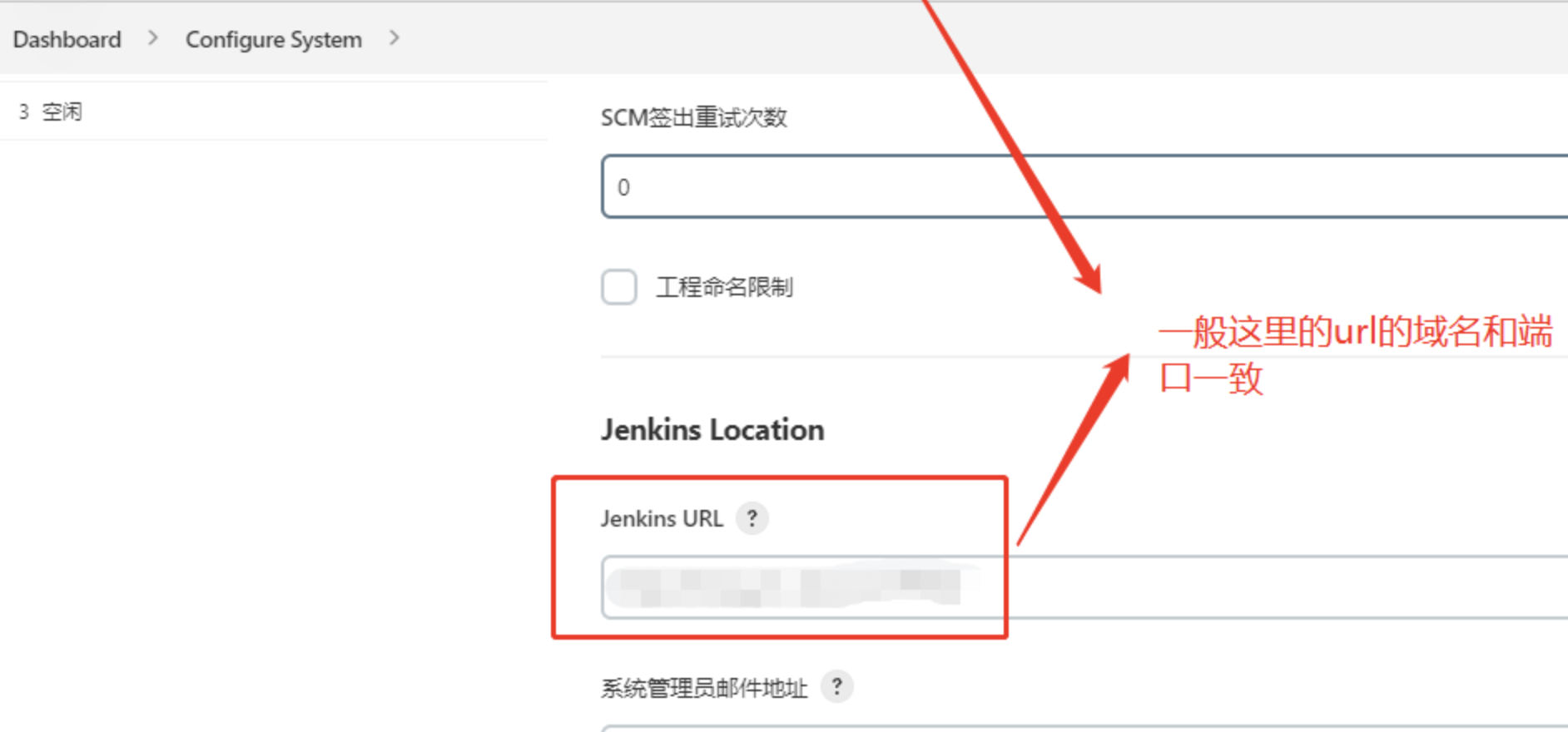
使用示例
1
2
3
4
5
6
7
8
9
10
11
12
13
14
15
16
17
18
19
20
21
22
23
24
25
26
27
28
29
30
31
32
33
34
35
36
37
38
39
40
41
42
43
44
45
46
47
48
49
50
51
52
53
54
55
56
57
58
59
60
61
62
63
64
65
66
67
68
69
70
71
72
73
74
75
76
77
78
79
80
81
82
83
84
85
86
87
88
89
90
91
92
93
94
95
96
97
98
99
100
101
102
103
104
105
106
107
108
109
110
111
112
113
114
115
116
117
118
119
120
121
122
123
124
125
126
127
128
129
130
131
132
133
134
135
136
137
138
139
140
141
142
143
144
145
146
147
148
149
150
151
152
153
154
155
156
157
158
159
160
161
162
163
164
165
166
167
168
169
170
171
172
173
174
175
176
177
178
179
180
181
182
183
184
185
186
187
188
189
190
191
192
193
194
195
196
197
198
199
200
201
202
203
204
205
206
207
208
209
210
211
212
213
214
215
216
217
218
219
220
221
222
223
224
225
226
227
228
229
230
231
232
233
234
235
236
237
238
239
240
241
242
243
244
245
246
247
248
249
250
251
252
253
254
255
256
257
258
259
260
261
262
263
264
265
266
267
268
269
270
271
272
273
274
275
276
277
278
279
280
281
282
283
284
285
286
287
288
| import com.offbytwo.jenkins.JenkinsServer;
import com.offbytwo.jenkins.client.JenkinsHttpClient;
import com.offbytwo.jenkins.model.Build;
import com.offbytwo.jenkins.model.Job;
import com.offbytwo.jenkins.model.JobWithDetails;
import com.offbytwo.jenkins.model.MavenJobWithDetails;
import java.io.IOException;
import java.util.HashMap;
import java.util.Map;
public class JobApi {
private JenkinsServer jenkinsServer;
private JenkinsHttpClient jenkinsHttpClient;
JobApi() {
jenkinsServer = JenkinsConnect.connection();
jenkinsHttpClient = JenkinsConnect.getClient();
}
public void ceateJob(){
try {
String script = "node(){ \n" +
"echo 'hello world!' \n" +
"}";
String xml = "<flow-definition plugin=\"workflow-job@2.32\">\n" +
"<description>测试项目</description>\n" +
"<definition class=\"org.jenkinsci.plugins.workflow.cps.CpsFlowDefinition\" plugin=\"workflow-cps@2.66\">\n" +
"<script>" + script + "</script>\n" +
"<sandbox>true</sandbox>\n" +
"</definition>\n" +
"</flow-definition>";
jenkinsServer.createJob("test-job",xml, true);
} catch (IOException e) {
e.printStackTrace();
}
}
public void updateJob(){
try {
String script = "node(){ \n" +
"echo \"${key}\" \n" +
"}";
String xml = "<flow-definition plugin=\"workflow-job@2.32\">\n" +
"<actions/>\n" +
"<description>测试项目</description>\n" +
"<keepDependencies>false</keepDependencies>\n" +
"<properties>\n" +
"<hudson.model.ParametersDefinitionProperty>\n" +
"<parameterDefinitions>\n" +
"<hudson.model.StringParameterDefinition>\n" +
"<name>key</name>\n" +
"<description>用于测试的字符变量</description>\n" +
"<defaultValue>hello</defaultValue>\n" +
"<trim>false</trim>\n" +
"</hudson.model.StringParameterDefinition>\n" +
"</parameterDefinitions>\n" +
"</hudson.model.ParametersDefinitionProperty>\n" +
"</properties>\n" +
"<definition class=\"org.jenkinsci.plugins.workflow.cps.CpsFlowDefinition\" plugin=\"workflow-cps@2.66\">\n" +
"<script>" + script + "</script>\n" +
"<sandbox>true</sandbox>\n" +
"</definition>\n" +
"<disabled>false</disabled>\n" +
"</flow-definition>";
jenkinsServer.updateJob("test-job",xml, true);
} catch (IOException e) {
e.printStackTrace();
}
}
public void getJob(){
try {
JobWithDetails job = jenkinsServer.getJob("das-app-android-pkg");
System.out.println(job.getName());
System.out.println(job.getUrl());
System.out.println(job.getNextBuildNumber());
System.out.println(job.getDisplayName());
System.out.println(job.getDescription());
System.out.println(job.getDownstreamProjects());
System.out.println(job.getUpstreamProjects());
} catch (IOException e) {
e.printStackTrace();
}
}
public void getMavenJob(){
try {
MavenJobWithDetails job = jenkinsServer.getMavenJob("test-job");
} catch (IOException e) {
e.printStackTrace();
}
}
public void getJobList(){
try {
Map<String, Job> jobs = jenkinsServer.getJobs();
for (Job job:jobs.values()){
System.out.println(job.getName());
}
} catch (IOException e) {
e.printStackTrace();
}
}
public void getJobListByView(){
try {
Map<String,Job> jobs = jenkinsServer.getJobs("all");
for (Job job:jobs.values()){
System.out.println(job.getName());
}
} catch (IOException e) {
e.printStackTrace();
}
}
public void getJobConfig(){
try {
String xml = jenkinsServer.getJobXml("test-job");
System.out.println(xml);
} catch (IOException e) {
e.printStackTrace();
}
}
public void buildJob(){
try {
jenkinsServer.getJob("test-job").build(true);
} catch (IOException e) {
e.printStackTrace();
}
}
public void buildParamJob(){
try {
Map<String,String> param = new HashMap<>();
param.put("way","gm-R-b");
jenkinsServer.getJob("das-app-android-pkg").build(param, true);
} catch (IOException e) {
e.printStackTrace();
}
}
public void stopLastJobBuild(){
try {
Build build = jenkinsServer.getJob("test-job").getLastBuild();
build.Stop();
} catch (IOException e) {
e.printStackTrace();
}
}
public void deleteJob(){
try {
jenkinsServer.deleteJob("test-job", true);
} catch (IOException e) {
e.printStackTrace();
}
}
public void disableJob(){
try {
jenkinsServer.disableJob("test-job", true);
} catch (IOException e) {
e.printStackTrace();
}
}
public void enableJob(){
try {
jenkinsServer.enableJob("test-job", true);
} catch (IOException e) {
e.printStackTrace();
}
}
public static void main(String[] args) {
JobApi jobApi = new JobApi();
jobApi.buildParamJob();
}
}
|